What is Mastatest®?
Mastatest® lapbox and cartridges are intended to identify bacteria causing clinical mastitis in dairy cows, and to determine antibiotic sensitivities.
Included with Lapbox
Ethernet (LAN) cable, power adaptor cable, Allen (hex) key for removing lid covers for SD card and cleaning access, antenna and these instructions. Recommend Allen key is taped to the lapbox and these instructions adhered to nearby wall.
High Somatic Cell Count (HiSCC) testing guide
 |
Put on clean gloves and remove a twin (HiSCC) cartridge from packaging
|
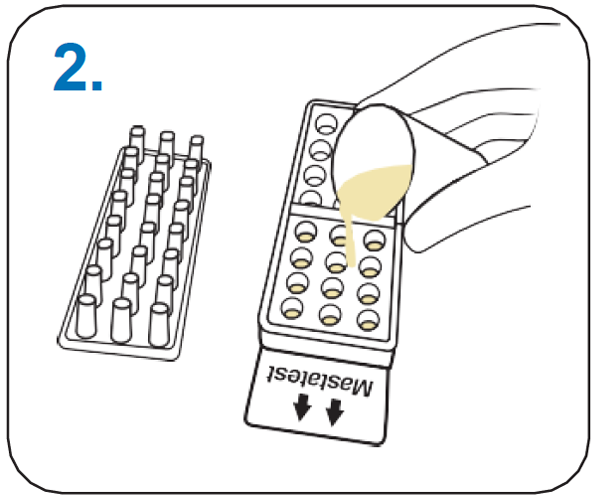 |
Remove cartridge lid and place upside down. Half-fill chamber 1 with milk sample 1.
|
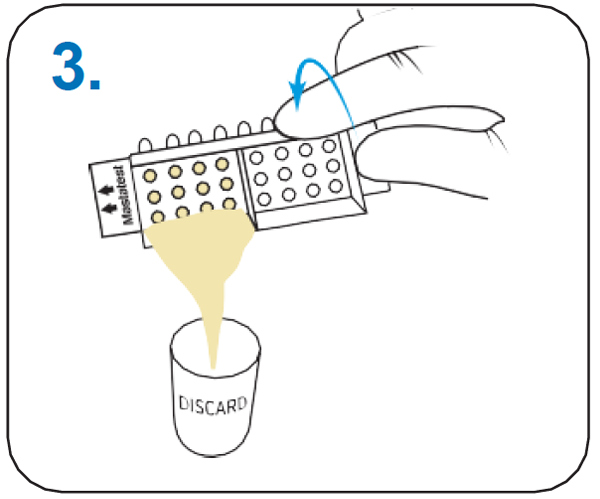 |
Pour off surplus milk from chamber 1 and discard
|
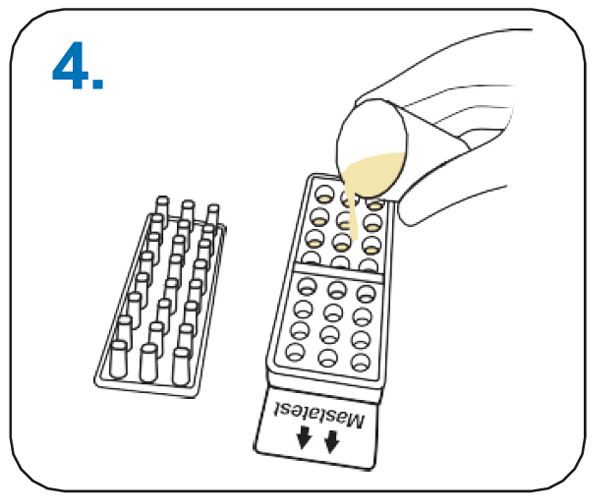 |
Half-fill chamber 2 with milk sample 2
|
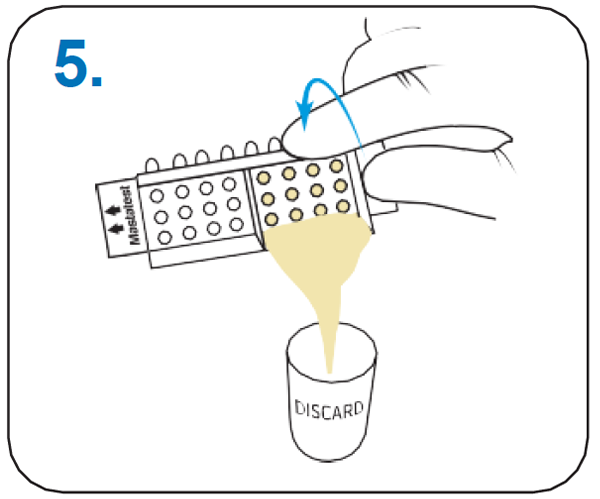 |
Pour off surplus milk from chamber 2 and discard
|
 |
Replace lid, ensuring the arrows align with those on the base. Press down firmly to close.
|
 |
Tap firmly 2-3 times, repeating if air-bubbles are visible in the wells
|
 |
Label cartridge lid with correct cow numbers for samples 1 and 2
|
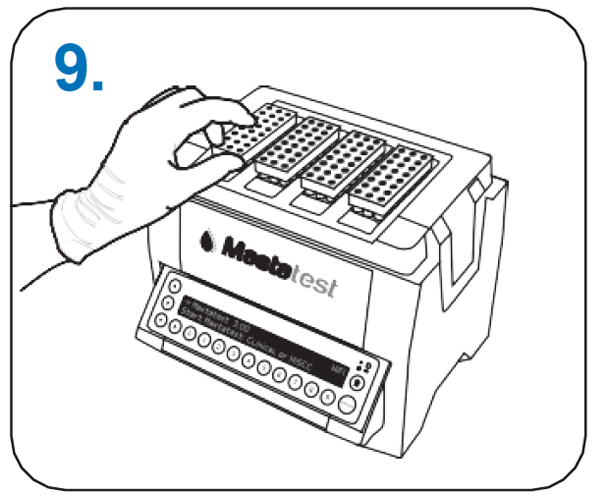 |
Insert cartridge into Lapbox with the arrows facing to the back, and replace the lid
|
 |
|
Start a Mastatest®
To Begin:

• Select Lapbox position used: If first free position used  or scroll
or scroll  to select and
to select and 
Option 1: BoxStart
 to select HiSCC
to select HiSCC 
• Select BoxStart
• Input cow number (e.g. 00123) and scroll
 to select quarter
to select quarter  for sample 1. Repeat for sample 2.
for sample 1. Repeat for sample 2.
Option 2: QuickStart


 to select QuickSCC
to select QuickSCC 
Set-up the Mastatest® Lapbox™ in 3 easy steps:
1. INSTALL LAPBOX
• Fold out screen by pulling from underneath (To fold away, push silver buttons either side of Lapbox)
• The default language is English. To change, from the main menu scroll:
- 

 to Configure Lapbox
to Configure Lapbox  ,
, 
 to Select language
to Select language  then scroll
then scroll  to select
to select 
- Return to the main menu: 




2. REGISTER
• Login, or create an account at vetoquinol.mastatestsystem.com portal.
- Lapbox ID (from the Lapbox main menu,

 to select Lapbox Information
to select Lapbox Information  )
)- Serial number (on rear of Lapbox)
- On Lapbox, select 

 to return to main menu
to return to main menu
3. CHECK CONNECTION
• Check red  and green
and green  lightsare showing on the display.
lightsare showing on the display.
• Scroll down  to select Test upload to Cloud then
to select Test upload to Cloud then  . If successful, Lapbox is ready to use.
. If successful, Lapbox is ready to use.
•  to return to main menu.
to return to main menu.
CARE
CONNECT VIA WiFi (NB: ethernet is recommended - see above for connecting via ethernet)
Starting from the Lapbox main menu:
1. Configure for WiFi
- Scroll down 

 to Configure Lapbox
to Configure Lapbox 

 to Set WiFi
to Set WiFi  and wait for Lapbox to restart
and wait for Lapbox to restart 


 to Configure Lapbox, then
to Configure Lapbox, then 
 to Setup WiFi Connection, then
to Setup WiFi Connection, then 
 to scan for networks, then scroll
to scan for networks, then scroll  to your chosen network, and
to your chosen network, and  to select
to select
 to Setup WiFi Connection
to Setup WiFi Connection
NB: > –65dBm, and 2.4 GHz WiFi required
 to Set WiFi password, then
to Set WiFi password, then 

 and
and  to select characters. Long-press
to select characters. Long-press  when complete
when complete again to save
again to save



 to return to main menu
to return to main menu
 to Test upload to Cloud, then
to Test upload to Cloud, then 
-
 to return to main menu
to return to main menu


